Workshop ChIPATAC 2020
Computational analysis of ChIP-seq and ATAC-seq data
14-15 December 2020Installing and configuring Cyberduck
In order to access remote files (for example opening a pdf file), you will need to install an additional tool, called cyberduck.
- Install Cyberduck according to your operating system
- Once installed, open Cyberduck
- On the top left, click on
Neue Verbindung(ornew connection)
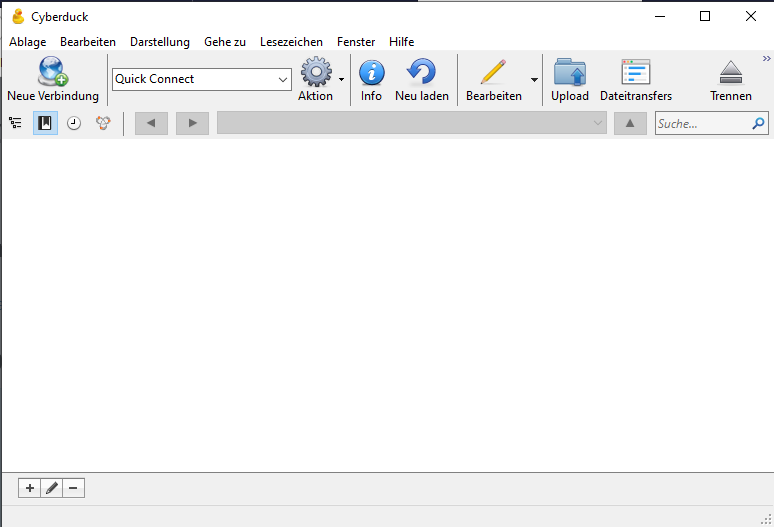
-
In the new window, make the following changes:
- select
sftpin the dropdown menu - in the
serverbox, type134.176.27.78 - in the
portbox, type30127 - in
Benutzername(orUsername), type your username (likeuser1) - leave the password box empty
- in
Privater ssh Schlüssel(orprivate ssh key), select the fileid_rsain the.sshsubfolder in your home folder *(WARNING: make sure that you DO NOT selectid_rsa.pub!) - in
erweiterte Optionen, in thepathbox, type/home/user1(change the username accordingly!)
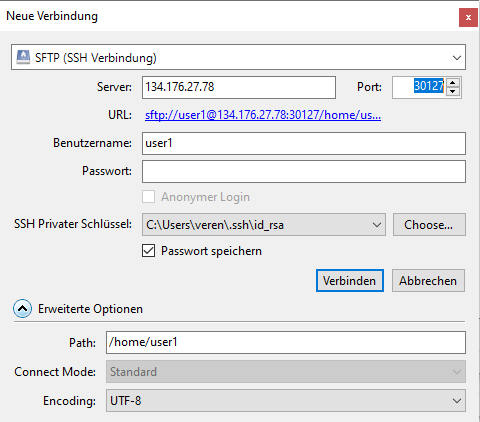
- select
-
Click on
Verbinden(orConnect)